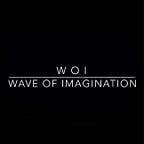The Most Common 3D File Formats
3D file format stores information about 3D models. These 3D models store the 3D information as either text or binary data for the 3D model.
There are hundreds of 3D file types because each 3D software program has its own file type that is optimized for the particular software. For example, AutoCAD has DWG, Blender has BLEND etc.
Some most popular formats STL, OBJ, FBX, COLLADA etc. they are widely used in 3D printing, academia, architecture, medicine, earth science, engineering, vedio games.
The basic reason of a 3D file format is to store information about 3D models.
Features of 3D file format
file format is a standard process encoding and compressing digital information so a computer can access and read it and it can be licensed or free, closed or open source.
- A 3D file format encodes the geometric information of a model and makes it readable on computers.
- It can help in storing and saving scene data, the location in which the 3D object appears.
- It allows the texture and material information of a model to be stored either separately or with it.
Is 3D modeling hard?
3D modeling can be easy if we give enough time on it, but the hard thing is that its descipline to perfect. It requires some basic knowledge about the dimensions, some mathematics, art and imagination.
The best way to learn 3D modeling is to learn how to use modeling software. Many of the popular software programs have tons of resources online to help learning from the basics.
Mathematics and Anatomy both are important parameters while learning this especially in medical 3D modeling. Math skills are important to create the correct shapes, dimensions and designs in the model, more importantly for consider modeling for physics based simulations and related things.
What affects the size of a 3D model ?
Designing for 3D model and keep its size in correct parameters in such a way that this object will be a physical object with weight, size and appearance is an important concern. It is really important to check if the 3D model will match the expectation and the machine constraints.
How to choose unit of measurement?
It is extremely important to choose the same unit on physical platform as on the CAD software.
Weight of the model
The weight of the model also plays a important role in the price and the size of the object. Because a bigger object uses more raw material, which will leads to a more expensive and heavy object.
Dimension of the model
Dimension is an important concern to design a model and it is totally depends on its actual size.
Size of the model
The size of the model is depends on the material, finish and needs to the object, the size plays a great role in the complition of the project.
Popular 3D file format
.STL
.OBJ
.FBX
.DAE
.3DS
.IGES
.STEP
.STL- STereoLithography or STL is a universal 3D file extension that is widely used in the segments of 3D printers, computer-aided manufacturing and prototyping.
With the help of approximated triangular mesh, the 3D model’s geometry in encoded by STL.
Industries Used — Rapid prototyping, 3D printing, and CAM (computer-aided manufacturing).
.OBJ- This file format is primarily used for 3D print models. In the format the surface mesh is not restricted to triangular faces when approximate encoding is used.
Industries Used — 3D printing and 3D graphic.
.FBX- This format primarily used in the movie industry and vedio gaming sector. The model geometry as well as color, texture and other appearance-related attributes are supported by FBX.
Industries Used — Movies and vedio games.
Collada format- This file format is used optimally in the film making and vedio gaming industries and its extension are .Dac.
Industries Used — vedio gaming and film making industries.
3DS — This format is prominently used in engineering industries.
Industries Used — Academic, Production, Engineering.
IGES — This file format is prominently used in engineering industries. In the file format the surface geometry is represented by this heavily flexible IGES format which uses ASCII encoding.
All the geometry related information is stored with the help of wireframe, and circuit diagrams. Color can also be stored by this format.
Industries Used — Engineering.
STEP — STEP stands for the Standard for the Exchange for Product Data. All the features which support in the IGES file are also supported by STEP file format.
Industries Used — Engineering domains like aeronautics, automobile, etc.
What is ASCII encoding?
ASCII stands for “American Standard Code for Information Interchange”. ASCII is a character encoding the uses numeric codes to represent characters or electronic communication.